1.Introduction
Developed in collaboration with Sofinco, this PrestaShop module to simply accept the
payments 2x, 3x or 4x times for free on your e-commerce site, using the offer proposed by 3XCB
Sofinco.
Compatible Multiboutiques and Multilingual.
2.Module Installation
The installation of this module is made of quite conventional by going to the tab “Modules” or “Modules and Services” and click “Add Module”.
You can also add the module directly into the module directory via FTP.
You will find below the PrestaShop documentation for installation of modules:
- PS 1.5 : Installation Module 1.5
- PS 1.6 : Installation Module 1.6
3.Configuration
3.1.Module configuration
After installing the module, go to the latter configuration page.
Modules tab> Sofinco 3XCB> Configure
On this page you can learn the different values essential to the operation of the module.
Warning: if you are multiboutique, be careful in the context of proper shop.
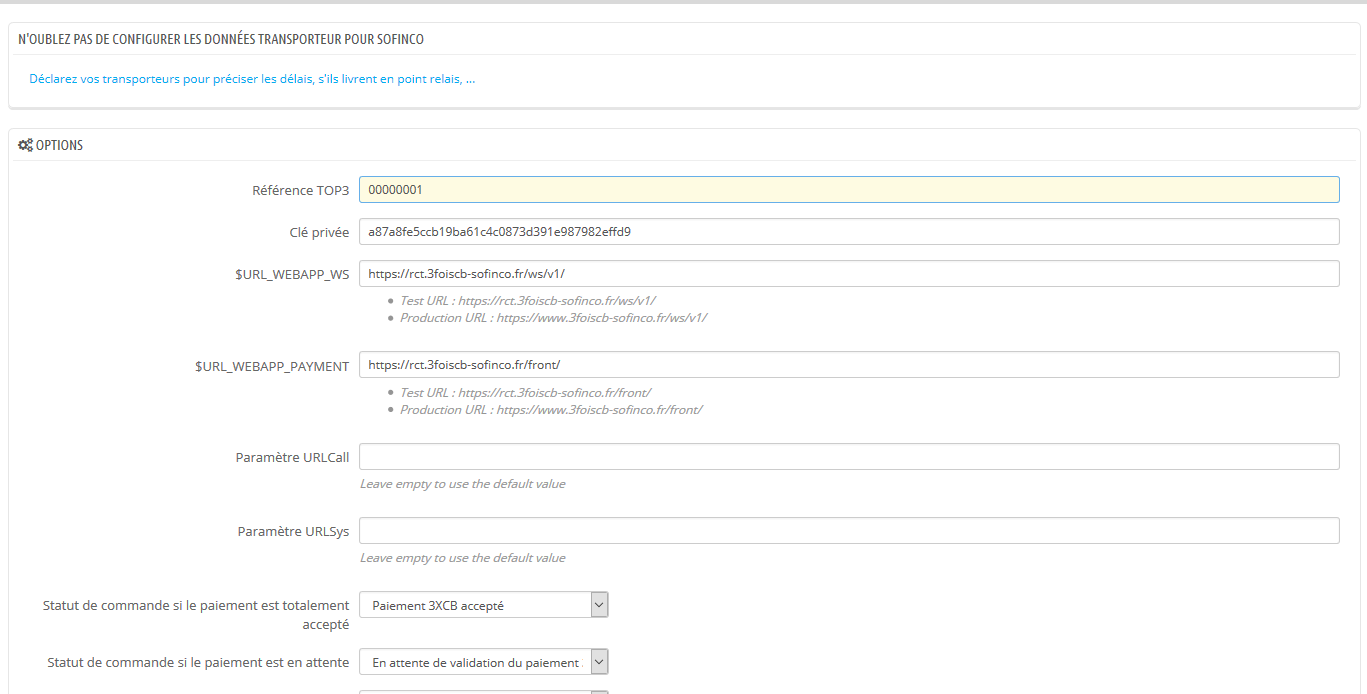
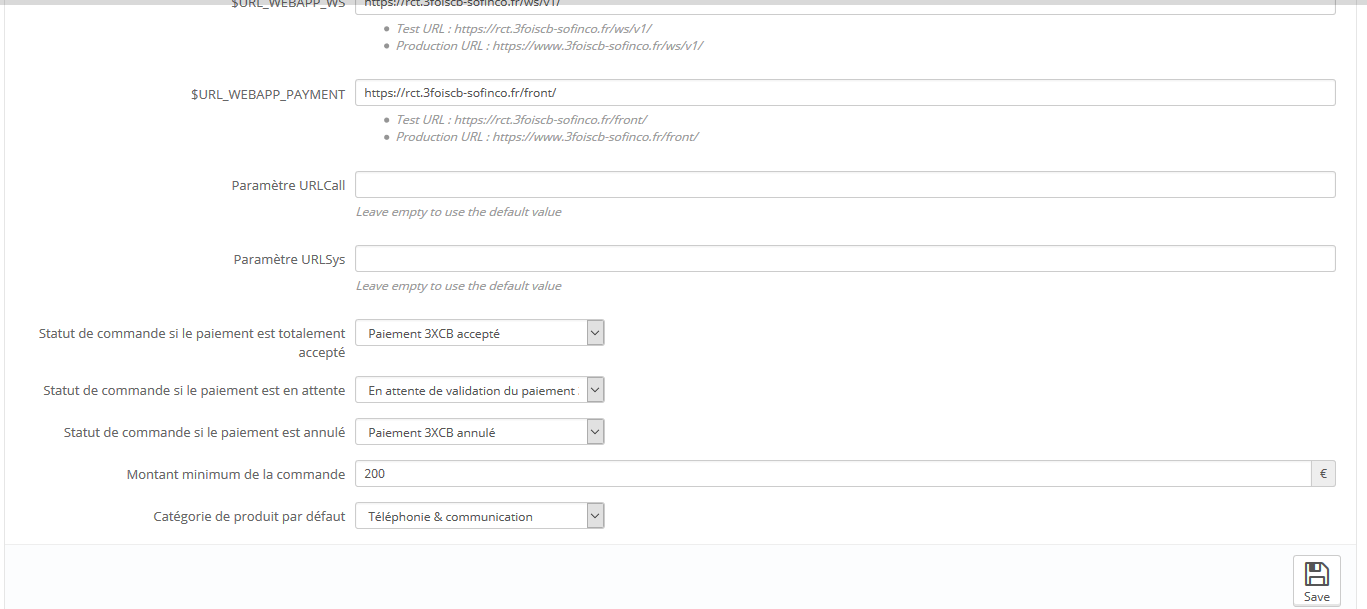
On this screen, the first box contains a link to the tab automatically created with the installation of the module (Modules> Sofinco – Carriers). This tab allows you to configure different carriers for the payment module that we detail in the next section.
Details of fields:
- TOP3 Reference: merchant reference to Sofinco
- Private Key: provided by Sofinco when creating your contract
- $ URL_WEBAPP_WS: by default, set to the test environment. Once validated operation, you can replace the URL with the production URL: https://www.3foiscb-sofinco.fr/ws/v1/
- $ URL_WEBAPP_PAYMENT: Also set to the default test version, you’ll have to replace the URL production once validated operation: https://www.3foiscb-sofinco.fr/front/
- URLCall parameter: do not put anything in this field. The default URL will be used to return to the merchant’s site
- URLSys parameter: do not put anything in this field. The default URL will be used for confirmation of payment on the merchant’s site
- order status if the payment is fully accepted if the payment is accepted by Sofinco, then the order status will be changed to the value of this field
- Order status if the payment is pending: During the validation of the payment by the customer, by default, the file is waiting 3XCB at Sofinco. It will then be reviewed and approved or denied.
- Order status if payment is canceled: Sofinco may refuse 3XCB folders for different reasons communicated directly to your customers. Also, you can, via BackOffice Sofinco, cancel transactions. These will then automatically updated with this status.
- Amount Minimum order: Here you can set the minimum order amount to offer payment in installments.
- Note: the minimum order authorized by Sofinco is € 200
- Default Product Category: Select here the main category of your products belong.
3.2.Carriers configuration
In order to be as specific as possible in the information forwarded to Sofinco, and thus provide the Certissim anti-fraud system, accurate data, it is necessary to add some details to the carriers.
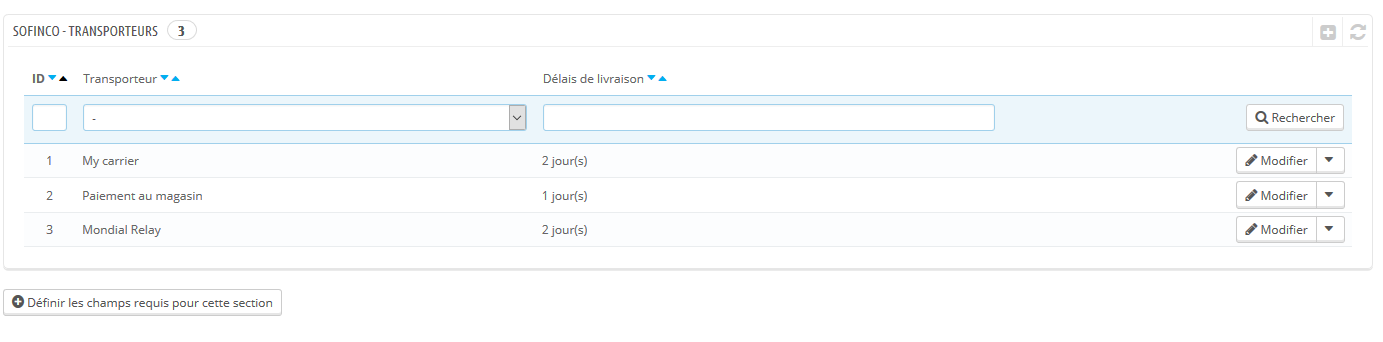
On this page, add / edit / delete information carriers dedicated to Sofinco module.
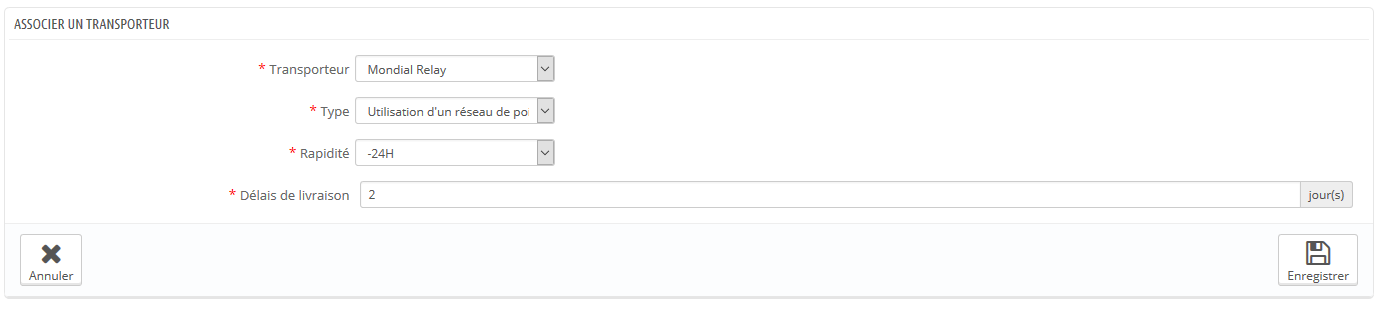
On the page for adding / changing information carrier, complete the following fields:Carrier:
- Choose from the list, the carrier you wish to configure
- Type: Specify if the carrier delivers at home in a relay point is a withdrawal or deposit a home delivery
- Speed: Does the book carrier within 24 hours or not
- Delivery: average waiting carrier’s delivery in days
In delivery carriers Points Relais
If relay point carriers using a specific module, it may be necessary to add specificity to Sofinco module.
By default, the address of the relay point is used the delivery address of the order.
In some cases, that the Certissim filter receives the correct information, it is essential to manage this module specifically output relay contacts.
In case you use one or more of these carrier modules, thank you to contact us so that we add this module to the functioning of payment module, and of course free.
Currently is managed specifically :
- Official module Mondial Relay
4.How it works
4.1.Front-Office
When you see the page of choice of payment, a first call for Sofinco is performed to verify the eligibility of the order to the 3XCB solution.
If the order is not eligible, payment will not be displayed on the page.
In the other case, it will be displayed correctly. On click on the payment method, the customer is redirected to the server Sofinco.
After filling all the fields, you will be redirected to the order confirmation on your site PrestaShop.
4.2.Back-office
Back-office side, following payment of the client on the server Sofinco, a command will be created automatically on your site Prestrashop.
The status will be “Pending validation 3XCB” since each payment is verified by Sofinco.
Following this, any change in the status of BackOffice Sofinco, will be reflected in the statutes of your orders in PrestaShop.
Your order will be totally validated when the status “Payment 3XCB accepted” will be displayed.
5.Any questions ?
If you have questions or suggestions, please contact us via the Chat or email [email protected].


 Was this helpful?
Was this helpful?